In today’s digital age, a fast and responsive website is crucial for any business, including driving instructors. Website speed not only affects user experience but also impacts search engine rankings, conversion rates, and overall business success. This article will explore why website speed matters for driving instructor websites and provide actionable tips to optimize your site for better performance.
As a driving instructor, your website is often the first point of contact with potential students. A slow website can drive them away before they even learn about your services. In an era where speed is everything, ensuring your website loads quickly is paramount. This blog post will delve into the importance of website speed, how it affects your business, and practical steps to enhance your site’s performance.
The Impact of Website Speed on User Experience
Website speed directly influences how users perceive your business. A fast-loading site keeps visitors engaged (especially that of a younger target audience), while a slow one can lead to frustration and high bounce rates. Youngers users expect websites to load within seconds, and any delay can result in a negative impression or even a lost learner driver.
How to Improve User Experience with Website Speed
- Optimize Images: Compress images to reduce their file size without sacrificing quality. Use formats like WebP for better compression.
- Minimize HTTP Requests: Reduce the number of elements on your page (scripts, images, CSS) to decrease load times.
- Enable Browser Caching: Store frequently accessed files on users’ devices to speed up subsequent visits.
- Reduce Server Response Time: Choose a fast and reliable hosting provider to ensure quick server responses.
- Optimize Code: Minify CSS, JavaScript, and HTML to reduce file sizes and improve load times.
Use tools like Google PageSpeed Insights or GTmetrix to identify specific areas where your website can be optimized. Regularly testing your site’s speed can help you stay on top of any performance issues.
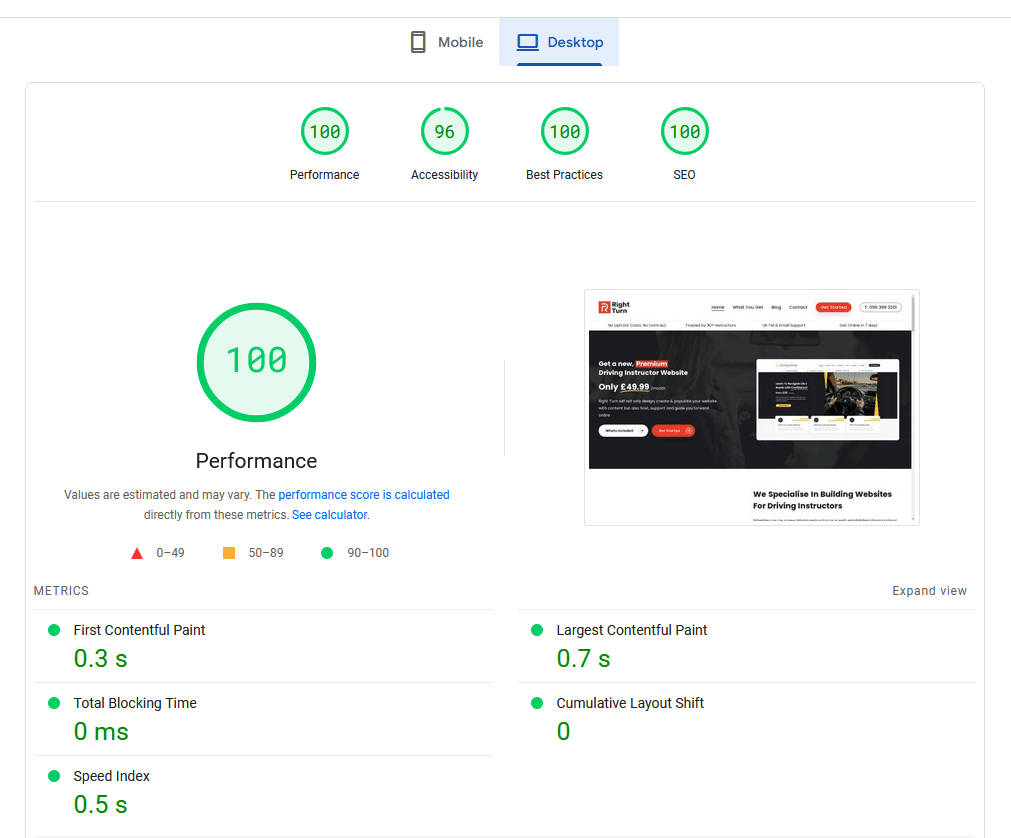
Boosting SEO with Faster Website Speed
Search engines like Google prioritise fast-loading websites in their rankings. A faster site can help you achieve higher visibility in search engine results pages (SERPs). Google has explicitly stated that site speed is a ranking factor, making it essential for attracting new clients.
Steps to Improve SEO with Website Speed
- Use a Content Delivery Network (CDN): Distribute your content across various servers worldwide to ensure faster access for global users.
- Optimize Server Response Time: Choose a reliable hosting provider and consider upgrading to a VPS or dedicated server if necessary.
- Reduce Redirects: Minimize the number of redirects on your site to decrease additional HTTP requests.
- Enable Compression: Use Gzip or Brotli compression to reduce the size of your HTML, CSS, and JavaScript files.
- Prioritise Above-the-Fold Content: Ensure that the content visible without scrolling loads quickly, improving perceived load times.
Regularly monitor your site’s performance and make adjustments as needed to maintain optimal speed and SEO benefits. Tools like Google Search Console can provide insights into how your site is performing in search results.
Get a new, Free, Premium
Driving Instructor Website
Only £29.99
/month hosting
Enhancing Conversion Rates through Speed Optimization
A fast website enhances user experience, leading to higher conversion rates. Visitors are more likely to stay, explore, and book lessons if the site loads quickly.
How to Increase Conversion Rates with Speed
- Simplify Your Design: A clean, straightforward design loads faster and provides a better user experience. Avoid excessive animations and heavy graphics.
- Optimise Forms: Ensure that your contact and booking forms load quickly and are easy to fill out. Use form validation to reduce submission errors.
- Implement Lazy Loading: Load images and videos only when they come into the viewport to reduce initial load times. This technique can significantly improve perceived speed.
- Use Fast and Secure Hosting: Invest in high-quality hosting that offers fast load times and reliable uptime. Ensure your site uses HTTPS to build trust with visitors.
Useful Tip: Test different elements of your website to see which changes positively impact conversion rates. Simple adjustments, such as changing the placement of a call-to-action button, can make a significant difference.
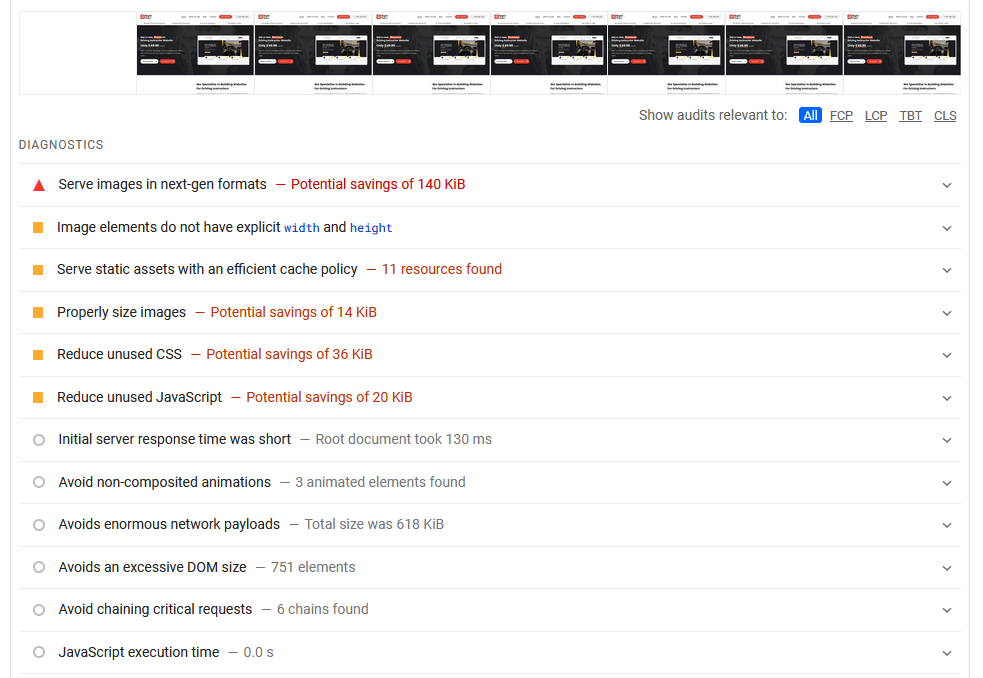
Practical Steps to Improve Website Speed
Improving website speed involves a combination of technical adjustments and ongoing maintenance. Regularly updating and optimizing your site can keep it running smoothly and efficiently.
Key Steps for Speed Optimization
- Leverage Browser Caching: Configure your server to cache static resources, reducing load times for repeat visitors. Set appropriate cache expiration times for different types of content.
- Enable Compression: Use Gzip or Brotli compression to reduce the size of HTML, CSS, and JavaScript files. Compressed files load faster, improving overall site speed.
- Optimize CSS Delivery: Minimize and inline critical CSS to reduce render-blocking resources. This helps ensure that the most important styles are loaded quickly.
- Reduce Third-Party Scripts: Limit the use of third-party scripts and plugins, which can slow down your site. Only use essential plugins and ensure they are lightweight and optimized.
- Monitor and Update Regularly: Regularly check your website’s performance and update plugins, themes, and scripts to their latest versions. Outdated software can introduce vulnerabilities and slow down your site.
Final Thoughts
Website speed is a critical factor for the success of driving instructor websites. A fast-loading site improves user experience, boosts SEO rankings, and enhances conversion rates. By following the tips and steps outlined in this article, you can ensure your website performs at its best, providing a seamless experience for potential students.
Here’s a quick recap of what we’ve covered:
- The Impact of Website Speed on User Experience
- Optimize Images
- Minimize HTTP Requests
- Enable Browser Caching
- Boosting SEO with Faster Website Speed
- Use a Content Delivery Network (CDN)
- Optimize Server Response Time
- Reduce Redirects
- Enhancing Conversion Rates through Speed Optimization
- Simplify Your Design
- Optimize Forms
- Implement Lazy Loading
- Practical Steps to Improve Website Speed
- Leverage Browser Caching
- Enable Compression
- Optimize CSS Delivery
By prioritising website speed, driving instructors can create a more effective online presence, attracting and retaining more students. Fast websites not only satisfy users but also gain favor with search engines, resulting in better visibility and more business opportunities.



